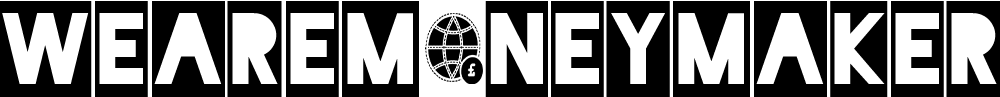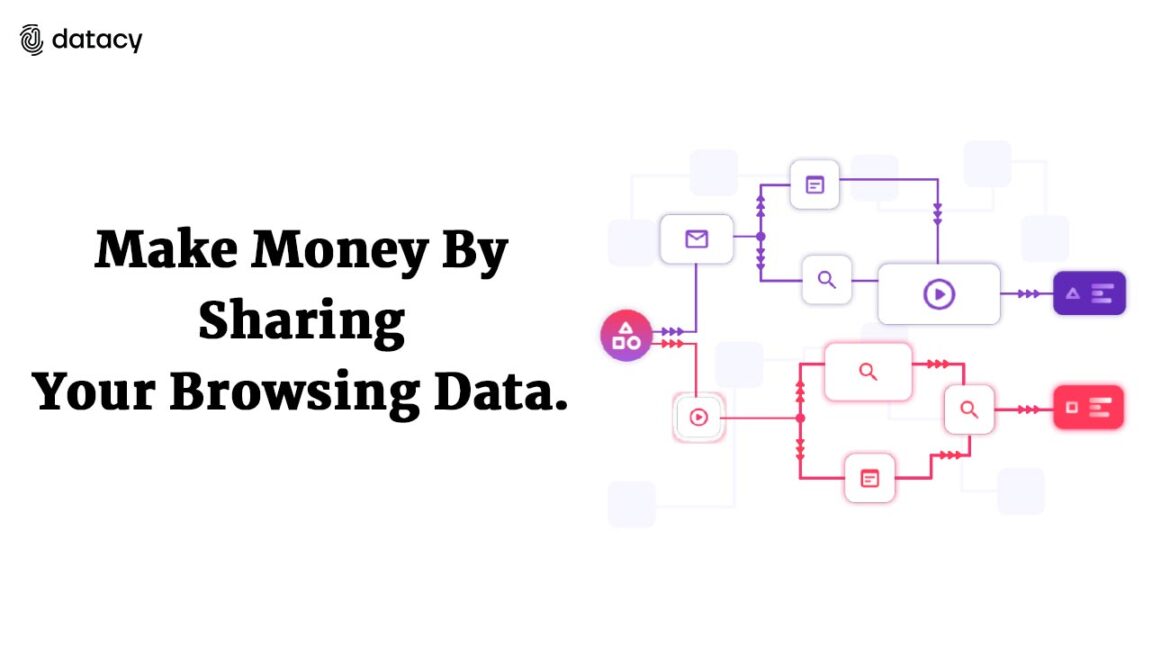Introduction
Datacy is a Google Chrome extension that allows users to earn money by sharing their browsing data with brands and companies. Once installed, the extension collects data while you use Chrome, offering a passive income stream. Users have control over how and when their data is shared, and earnings can be withdrawn via PayPal or Stripe once a minimum threshold of $30 is reached. While the process is simple, Datacy only supports Chrome and requires patience due to its high payout threshold.
What is Datacy?
Datacy is a Google Chrome extension that makes data sharing a side hustle. And yes, it is legit because you can actually make money from it. However, that doesn’t mean you have to go for what it has to offer.
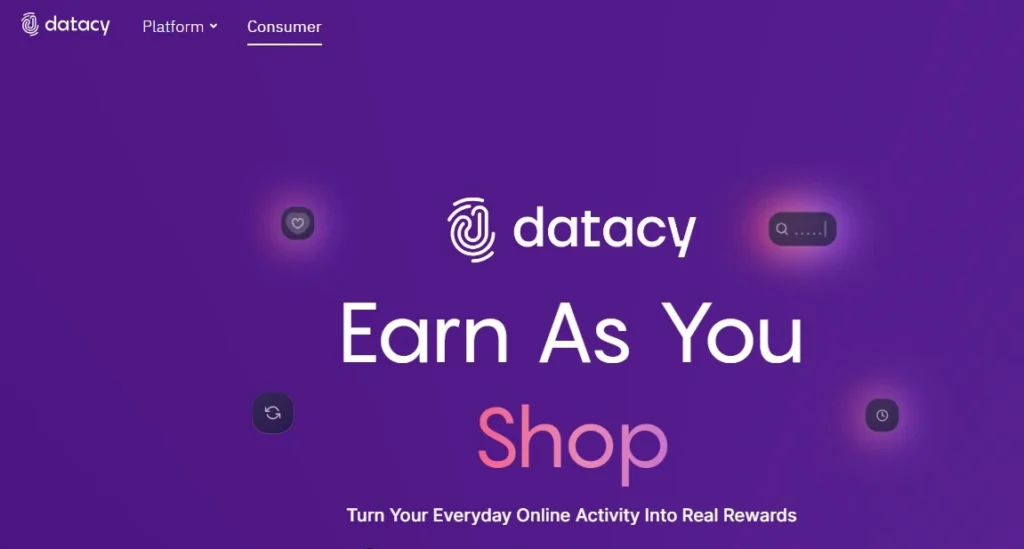
Make money by install Datacy Google Chrome extension.
The only way to monetize Datacy is to let it collect data. To do this, you must install its Google Chrome extension.
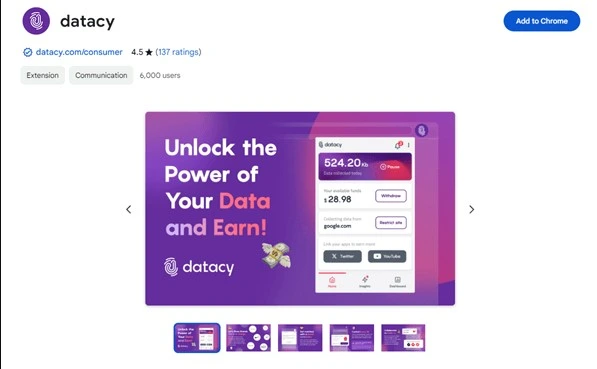
Once you’ve installed the extension and completed the sign-up process (more on that later), you can set it up to collect data. Remember that you can control when and how your data is collected and shared.
Once the extension is set up, all you have to do is open your browser as you normally would, and the extension will work in the background.
So, you can say that it offers a passive form of earning, which is one of the best methods of earning online.
But how do you actually earn from it?
Well, Datacy matches you with brands looking to understand consumer behavior. So, if a specific brand or company needs the data collected by the extension, you will be compensated.
Of course, you will share your data anonymously, so you don’t have to worry about privacy. Also, none of your sensitive information like banking details, passwords etc. will be shared. You can see how much you have already earned by clicking on the extension’s icon.
Now, what you need to remember with Datacy is that it will only work with Google Chrome, so if you are using a different browser, you must switch to Chrome to earn from it. Datacy says they don’t currently have plans to make the extension available to other browsers, but will consider doing so in the future.
How do you get paid?
When brands and companies use the data you share, you will be compensated.
Unfortunately, they don’t really explain to you how much your data is worth. But as mentioned earlier, you will see your earnings every time you open the extension.
Now, how do you get paid, once you earn at least $30 you can withdraw your earnings through Stripe or PayPal. This is quite a high threshold, so you have to be very patient. However, you can set it to automatically withdraw your earnings every time you reach a threshold.
How to join Datacy?
Datacy is only for people living in the US and the UK, so if you live elsewhere, it’s not for you. To sign up, you must first install the browser extension.
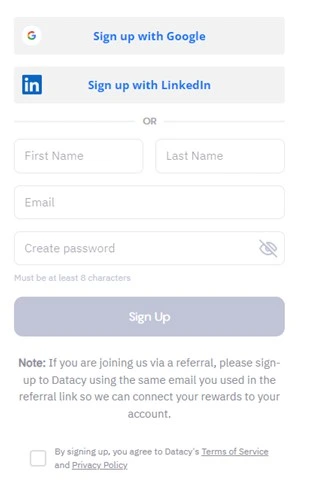
Then, as shown in the photo above, you can sign up using your Google or LinkedIn account. You can just create your login credentials. After the registration process, you’ll be prompted to set up the extension.
This is the part where you can customize how and when the extension collects data in the background. Once you’ve set it up, you can allow it to run in the background and use Google Chrome as you normally would.
SeeMore:
Cash Buddy: Earn 100% Real Money by Playing Games
Robox App: Mine Crypto Without Hardware (100% Easy Way)
Gopinion: Turn Your Free Time into Cash with 3 Simple Tasks
Quizys App Review: Play Quiz & Earn Money
MyFreeApp: Rewards You For Completing Various Tasks
Playtime App: A 100% Legit Way To Earn By Playing Games