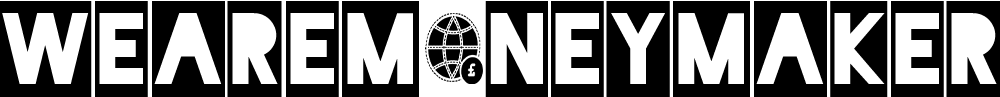Introduction
Hey, what’s up, everyone? Welcome back to this new blog. Today, I will share how to mine baby Dogecoin on any computer laptop or any windows operating system. So, let’s get started on cryptocurrency, cryptocurrency mining, cloud mining, and many more updates. So, in this blog, step by step, I will tell you how to mine baby Dogecoin on your windows operating system.
Baby Doge Coin Live Price, Market Cap, Volume, Supply.
Please enter CoinGecko Free Api Key to get this plugin works.Open The Website For Mining Baby Dogecoin.
So for mining baby, Dogecoin opens up a new tab. Type unmineable.com The unmineable.com is the official website of the unmineable miner.

They have their official miner, which is called an unmineable miner. The unmineable miner allows you to mine different kinds of cryptocurrencies. Some mineable and some non-mineable coins in tokens. This is the complete legit website. This is the complete legit miner. You can see 155 bitcoins currently mined with the unmineable miner. So, baby Dogecoin is also listed here.
How To Check Baby Dogecoin Price?
If you want to check the baby Dogecoin price, open up a new tap and type coin market cup. Coin market cup is a place that allows you which gives information about cryptocurrency prices updates.

Simply, if you want to search for the baby Dogecoin. On the search bar, type baby Dogecoin. Here you can see baby Dogecoin is available in the list. So, you can see baby Dogecoin there is you can see $0.000000003095 is the price of baby doge point. So here is, you can check every detail on the coin market cap about any cryptocurrency you want?
Please create a new folder and add to exclusion, so let’s simply navigate the mining process. Go to the desktop, create a new folder and type it baby dogecoin. Once you have created the folder, open up windows security.

Go to the virus in period protection. Click on the manage settings and click on add to remove the exclusion. click on add an exclusion, select the folder,

Go to the desktop and select the baby doge point folder. You can see that baby does coin folder is now excluded from windows’ security. This is one of the best parts to perform the task while mining any cryptocurrency. Using the unmineable miner. If you don’t exclude the folder with windows security, you cannot simply Get the unmineable miner or any other miner.
Get The Miner To Mine Baby Dogecoin
So, go to unmineable.com, click on the section, Go to the desktop, select the baby dodge point folder, and click on save and install. Go to the miner here, copy the unmineable miner and paste it here as you can see that the unmineable miner is entirely safe, and the windows’ security did not delete it.
Extract The Miner And Open It To Mine Baby Dogecoin
For the extraction, right-click. Click on show more options and click extract here. The unmineable miner is successfully extracted. So please double-click to open it.

Unmineable is the fastest and easiest way to start mining your favorite standard value. And some minimal coins. So click on the continue option here to select your mining hardware. You have two categories. You have two options. If your computer has an excellent graphic card so in this case, you can select GPU. Otherwise, select CPU.

Here you have to select the coin or token. So, baby Dogecoin is the first one. So, select it here.

You have to enter the wallet errors of baby doge.
Create A Trusted Wallet For Baby Dogecoin.
So you can find the baby doge point wallets on the decentralized platform. There is a trusted wallet. So, if you don’t know how to install a trusted wallet on your windows operating system, go to windows security for opening the trust wallet. Here you can see blue stacks x.

So, open that once the blue stacks x successfully open. You can use blue stacks five and install the trust wallet on this platform. You have to enter your password to see that this is a completely trustworthy platform.
Start Mining Baby Dogecoin.
Here you can see bitcoin, Ethereum, BNB, smart chain, and baby doge point.

When you find the baby Dogecoin here.

Click on this, click on the receive option, copy the address, minimize this and paste it.

Once you have pasted the wallet address of baby Dogecoin. The installation button will appear, so click on the installation to start mining the baby dodge coin.

Right now, we are on the main window. You can see the lost 24-hour reward. There is the total paid loss payment. Now, and here are the payouts from this much baby Dogecoin. If you want to change the mining setting, click on the advanced setting option.

Here you can change your mining intensity. Here you can set a custom worker name. You can set your custom referral link. If you want to bring any changes, simply click on save and restart.
FAQs
Why is Elon Musk promoting a baby Dogecoin?
Elon Musk has been a huge believer in cryptocurrencies. He has helped push the crypto market with his tweets.
Is Baby Dogecoin real?
Absolutely, Baby Dogecoin is a real crypto coin because Elon Musk supports the baby Dogecoin.
Is Baby Dogecoin owned by Elon Musk?
Absolutely not, Elon Musk only supports the baby Dogecoin.
See More:
All About Dogecoin | 4 Best Dogecoin Mining Methods.
BTCclicks Review | The 4 Best Ways to Earn Free Bitcoins
Everything about Pi Network | Best Way to Make Money from Pi Network Mining
How to Make Money from NFT | Trending Money Making Methods in 2022