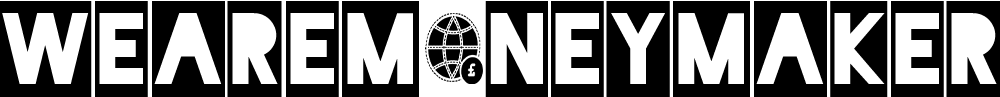Introduction
EatWith is a unique platform that connects culinary enthusiasts with local hosts offering dining experiences, cooking classes, and food tours. This legitimate website not only allows you to explore diverse cuisines but also offers an opportunity to earn money as a host. Before diving in, it’s essential to understand how EatWith operates and evaluate the earning opportunities it provides. This guide will walk you through the process of becoming an EatWith host, from creating enticing event listings to understanding the payment system, helping you decide if this platform is the right fit for you.
What is EatWith?
EatWith is a unique website that helps people enjoy the cooking experience. And yes, this is a legit site since you can actually earn from it if you sign up as a host. However, that doesn’t mean you should sign up for it right away.
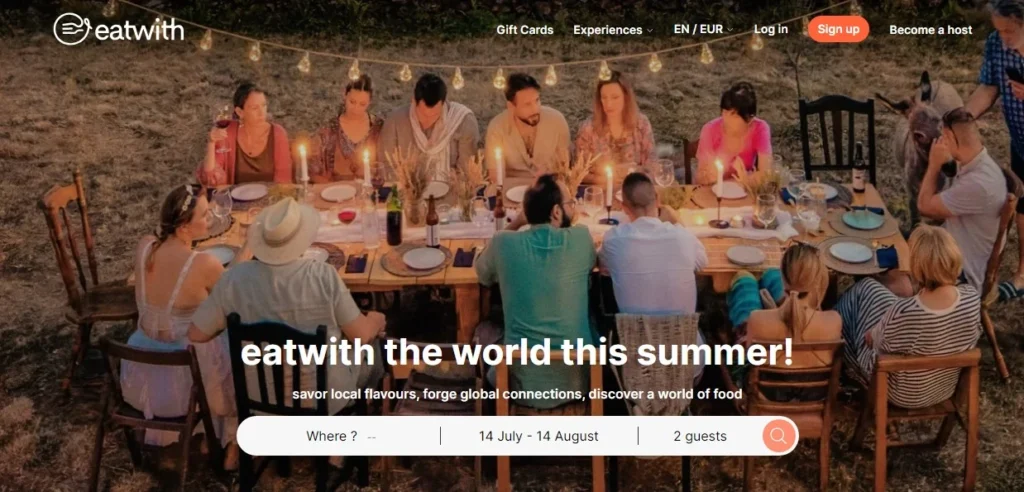
To find out if what it offers is right for you, you first need to understand how it works. The only way to evaluate this is by examining the earning opportunities it provides.
Make money by Hosting
To earn from EatWith, you must host culinary events such as home dinners, cooking classes or food tours. Once you’re an EatWith host, you can create an event in the hosting dashboard.
The first thing you need to gather is the event list you’ll create in the hosting dashboard.
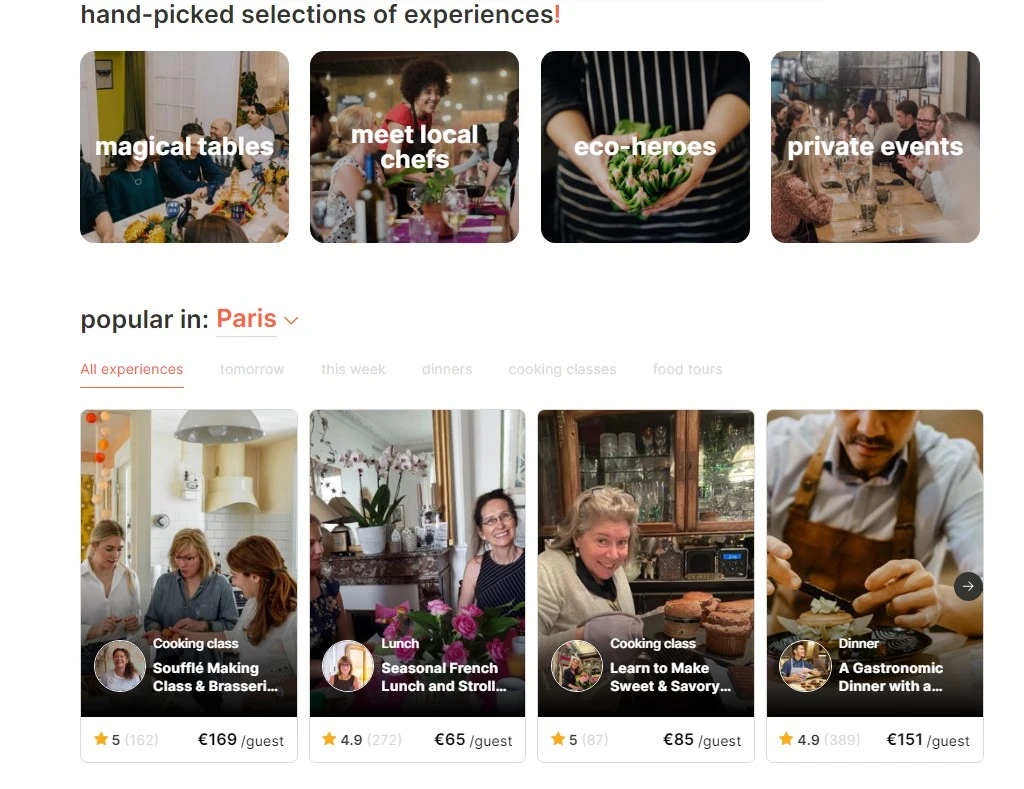
Showing funny people enjoying food, wine, cooking, etc. is important to get people interested in your event. Think of it as an advertisement for your event. It’s also a good idea to show off the place you’ll be hosting, the food, the table, and of course, you!
Then, you must prepare a description of your event, including the menu (or if your event is a cooking class you will be teaching). After you have prepared all the materials, you must log into the hosting dashboard and create a list of your events.
In this step, you will be asked to indicate the price a person will pay to attend the event.
Then, you can only raise the price when you feel you can demand a higher price because many people have already given it a good review.
After you finish creating your list, you need to submit it for review. It may take up to 14 days for the EatWith review team to review your listing (depending on the volume of applications), so please be patient.
EatWith will notify you if there are any missing details before approving your EatWith host application. You’ll receive an email once it’s approved, so make sure you check your inbox regularly After it’s approved, you must create a title, add more details to your description, fill out your menu, set your payment preferences, and manage your availability through your host calendar.
When you’ve completed all the steps, your event listing will be live, and people can see it when they log into EatWith.
Now, for you to actually earn, someone has to book your event. Typically, your clientele will be out-of-towners (or the country) looking for a true dining experience.
Most of the time, people look for local food that they can enjoy, so you must consider this when designing your menu. EatWith’s whole selling point is that it helps people enjoy different dining experiences around the world.
Of course, it’s not all about the food. Since you will be hosting guests, you need to have people skills to get good feedback from your guests. After all, you are selling an experience and only food.
When a guest/s book your event, you will receive a notification from EatWith. So, all that is left is to prepare for the event and give your guests a memorable experience. Once the event is done, you will pay through EatWith.
How do you get paid?
Once the event is over, the guest will pay via EatWith. Then, you will receive payment within two business days after your event is completed. It will be sent directly to your bank account via Stripe.
You don’t have to earn a certain amount to receive your earnings, which in my opinion makes it a pretty straightforward payment system. Another thing you need to know is that EatWith charges a 30% booking fee, but they will add it on top of your price so the guest can shoulder it.
Therefore, you can expect to receive the full amount, minus the Stripe fees, of course. Overall, I would say its payment system is relatively simple and convenient.
How to join EatWith?
EatWith is available more or less worldwide (in more than 130 countries), so you should be able to apply as a host regardless of where you live.However, that doesn’t necessarily mean you should sign up right away. The best way to determine if you should join as a host is to search for your city on EatWith.
If you see event listings, then it’s a good idea to sign up because it means your city is catered by EatWith. Another factor to consider is whether your city attracts a lot of tourists. If it does, applying as a host could be a good idea because the guests who book events on EatWith are typically tourists looking to experience the local cuisine.
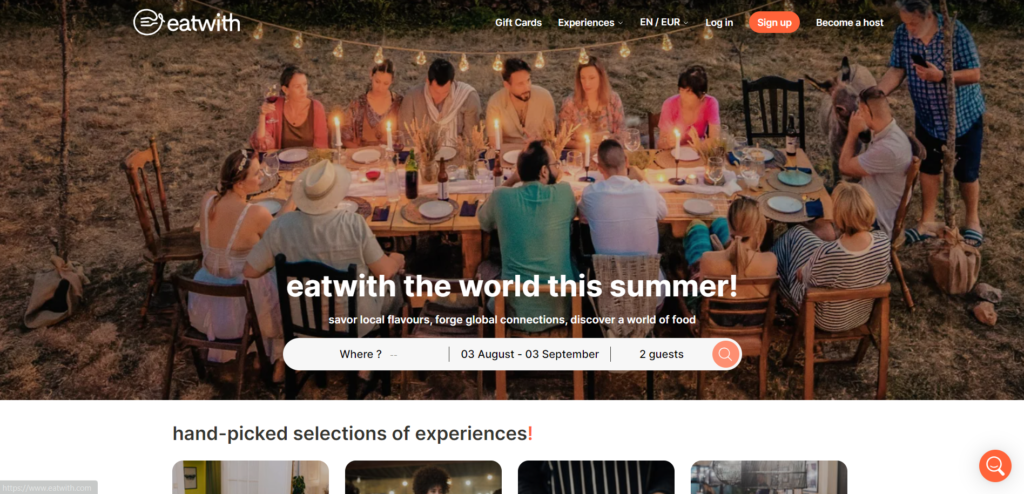
The application process is a bit long and, as I’ve explained earlier, involves a lot of preparation. When you apply as an EatWith host, you’ll be asked to set up your first event. So, you’ll need photos, a description of your event, and a menu/course/plan for the food tour prepared.
Once you have all the materials ready, simply follow the instructions to apply as a host. It can take up to 14 days for EatWith to finish reviewing your application, depending on the number of applications sent, so you must be patient. If your application is accepted, you’ll be given access to the host dashboard, where you can list all the events you want to offer.
Another thing you must remember is that if you are a restaurant owner, you can’t use EatWith to promote your business. However, you can create events that will be hosted at your home or any private space, just not in your restaurant.
See More:
Proofreading Services: Earn Easy Money As a Proofreader
Unlock Surveys: Earn Rewards For Your Opinions in 2024
eSurveyBox Review: Earn with Surveys, Tasks, and 2 More
Contena Review: Earn Money By Freelance Writing (100% Easy Processes)